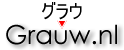ASCII16-X specification
Feature set
- FlashROM memory with commands for per-sector erasing and programming.
- Extended addressable capacity up to 64 MB (design provided for 8 MB).
- Two 16K mapper pages, mirrored to the full address range.
- Two bank selection registers accessible in all pages.
- Mostly backwards compatible with ASCII16.
See ASCII-X FlashROM cartridge for project information.
Mapper usage
Pages
The ASCII16-X mapper has two 16K pages available at 4000H-7FFFH (page 1) and 8000H-BFFFH (page 2). For additional flexibility, their contents are also mirrored in the other two quadrants of the address space.
| Page | Page address | Mirror† |
|---|---|---|
| 1 | 4000H - 7FFFH | C000H - FFFFH |
| 2 | 8000H - BFFFH | 0000H - 3FFFH |
† Extension to the ASCII16 mapper.
Bank registers
To select a bank in a page, write the bank number to the corresponding bank select register.
The bank register which controls the bank selection for each page is available at address 6000H-6FFFH (page 1) and 7000H-7FFFH (page 2). For additional flexibility, the registers are also mirrored in the other quadrants of the address space.
| Page | Bank register | Mirror† | Mirror† | Mirror† |
|---|---|---|---|---|
| 1 | 6000H - 6FFFH | A000H - AFFFH | E000H - EFFFH | 2000H - 2FFFH |
| 2 | 7000H - 7FFFH | B000H - BFFFH | F000H - FFFFH | 3000H - 3FFFH |
† Extension to the ASCII16 mapper.
Bank numbers
To support ROM sizes greater than 4 MB, the bank register takes a 12-bit bank number by supplementing the 8 data bits with 4 address bits. The bank number’s lower eight bits are written in data bits D0-D7 and the high bits in address bits A8-A11.
| Address bits | Data bits |
|---|---|
| XX1P MMMM XXXX XXXX | LLLL LLLL |
P: Page (0: page 1, 1: page 2)L: Bank number LSB (bits 0-7)M: Bank number MSB (bits 8-11)X: Don’t care
The XL 8 MB cartridge has 512 banks and the bank number is thus 9 bits wide. The unused A9-A11 are ignored, the bank number will wrap around. It is recommended to leave them at zero.
Initial state
Initial bank numbers after power on and reset are 0.
However, the MSX BIOS selects a different bank in page 2 on boot-up, due to its slot expander detection code writing to mirrored bank select registers when the mapper is in a primary slot.
Therefore it is recommended to boot from page 1 (4000H), and to explicitly initialise the bank registers before accessing page 2 (8000H).
Usage example
One approach is to treat the mapper as multiple 4 MB blocks, where the address determines which block gets selected. One could store e.g. game code and level data in the first block, and music and demo graphics data in the second block.
ld a,47H
ld (6000H),a ; select bank 047H in page 1
ld a,47H
ld (6100H),a ; select bank 147H in page 1
ld a,47H
ld (7000H),a ; select bank 047H in page 2
ld a,47H
ld (7100H),a ; select bank 147H in page 2
Another approach is to treat the mapper as one unit and store the bank numbers as 16 bits starting at 6000H or 7000H.
ld hl,6047H
ld (hl),l ; select bank 047H in page 1
ld hl,6147H
ld (hl),l ; select bank 147H in page 1
ld hl,7047H
ld (hl),l ; select bank 047H in page 2
ld hl,7147H
ld (hl),l ; select bank 147H in page 2
FlashROM usage
ASCII16-X cartridges have FlashROM memory, which can be erased and reprogrammed by issueing commands. This enables software to store save games, high scores, user created levels, etc.
The FlashROM command set supported varies depending on the FlashROM chip in use. The Infineon S29GL064S used by the XL 8 MB cartridge has a very large command set, however it is recommended to limit your use of flash commands for compatibility with a wide range of FlashROM chips. The minimum commands that can be assumed to be supported are:
- Autoselect
- CFI query
- Erase chip
- Erase sector
- Program byte
Below is a description of the commands to erase and program the FlashROM memory. For more details about the FlashROM command set, refer to its respective datasheet.
Note: It is important to implement the polling after issueing commands to the FlashROM. Emulators may not implement the timings correctly, or at all. Make sure to test on real hardware.
Erase sector command
The erase sector command clears the contents of a block of memory to FFH. FlashROM memory must be erased before it can be programmed. The memory is divided into sectors, the first eight being 8K in size and the remainder 64K. Erasing clears the contents of the entire sector, meaning that the erased memory can span multiple mapper banks.
To erase a sector, select a bank of the sector you want to erase using the mapper registers, and then write the erase sector command sequence to the bank.
| Erase Sector | 1 | 2 | 3 | 4 | 5 | 6 |
|---|---|---|---|---|---|---|
| Address | XAAAH | X555H | XAAAH | XAAAH | X555H | XAAAH |
| Data | AAH | 55H | 80H | AAH | 55H | 30H |
The erase can take up to 1 second to complete, though it typically takes around 300 ms. It varies by chip and by age. While the erasing is in progress, any reads from the entire memory give a non-FFH value. Wait for the erasing to complete by polling any byte in the sector until it becomes FFH, which indicates that the erasing is complete.
Note: Because the erase status is given throughout the entire FlashROM memory, the erase routine can not itself be in the FlashROM and must be placed in RAM.
Note: The number of erase cycles a FlashROM is guaranteed to support is limited but very high (typically 100,000 cycles). So you under normal usage conditions you generally don’t need to worry about how often you erase.
Program byte command
The program byte command writes a value to memory. FlashROM memory must be erased before it can be programmed.
To program a byte, select the bank of the byte want to write using the mapper registers, and then write the program byte command sequence to the bank, ending with writing the desired value to its address.
| Program Byte | 1 | 2 | 3 | 4 |
|---|---|---|---|---|
| Address | XAAAH | X555H | XAAAH | (address) |
| Data | AAH | 55H | A0H | (value) |
The programming can take up to 1.2 ms to complete, though it is typically takes around 0.1 ms. It varies by chip and by age. While the programming is in progress, any reads from the entire memory give a value different from the value being written. Wait for the programming to be complete by polling the address you’ve written to until it becomes the correct value, which indicates that the programming is complete.
Note: Because the programming status is given throughout the entire FlashROM memory, the programming routine can not itself be in the FlashROM and must be placed in RAM.
Note: Be mindful of the mapper registers area in pages 1 and 2. When writing to flash you need to avoid writing to 6000H-6FFFH and B000H-BFFFH, since doing so would simultaneously change the bank selection, with unexpected results. You can write that data via A000H-AFFFH and 7000H-7FFFH instead, or alternatively, avoid writing data to the bank selection region altogether, leaving it empty.
Emulator support
OpenMSX supports the ASCII16-X mapper type as of version 20.0.
Note that at the time of writing openMSX’s FlashROM implementation is incomplete:
- The timing still needs improvements to better match real hardware. When using FlashROM functions, be sure to correctly poll for command completion and test on real hardware.
- When the contents of the FlashROM are modified the entire ROM is persisted. When providing a new ROM version, make sure to first delete the persistent data in the openMSX user directory.
Signature
To allow auto-detection of the ASCII16-X mapper type, it is recommended to put
the string ASCII16X at ROM offset 00010H (at 4010H in the MSX address space).
This will ensure openMSX selects the correct ROM type automatically.