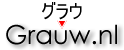FM PCM Player
Copyright 2020 Laurens Holst
Thanks go to D.S.A., Nuke.YKT and WouterV for support.
Project information
Plays back PCM files on the YM2413 OPLL MSX-MUSIC sound chip.
- Author: Laurens Holst laurens@grauw.nl
- Site: http://www.grauw.nl/projects/fmpcm/
- Source: https://hg.sr.ht/~grauw/fmpcm
- Support: http://www.msx.org/forum/msx-talk/software/fm-pcm-player
- License: Simplified BSD License
This player plays 15.7 kHz or 7.85 kHz PCM on the MSX-MUSIC. The PCM file must be 8-bit raw PCM data at one of the aforementioned frequencies. By default the file is interpreted signed, but there is an option to provide unsigned data. Since 15.7 kHz requires nearly 1 MB per minute, you do need sufficient memory to fit the sample. If the sample doesn’t fit it will be truncated.
It works by forcing the phase generator to hold on a specified phase using test register bit 2. This allows it to index into the sine table and produce accurate near 8-bit sample playback with a simple inverse lookup table.
The playback is timed by synchronizing to the VDP line drawing frequency, which provides a good high-frequency timer on MSX2 that is CPU speed independent. Additionally it lets us render a nice visualisation during playback.
Downloads
System requirements
- MSX2, MSX2+ or MSX turboR
- 128K main RAM (several MB recommended)
- 128K video RAM
- MSX-DOS 2
- MSX-MUSIC with real YM2413, or very accurate emulation
Media
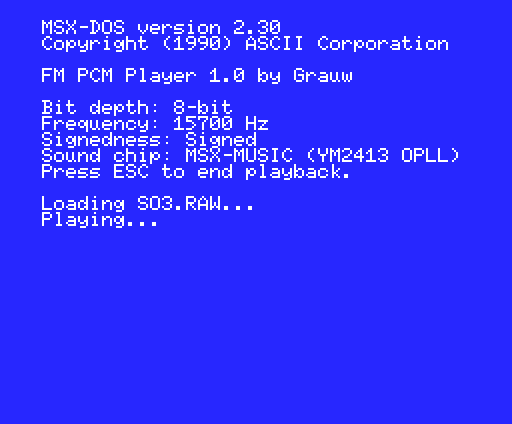
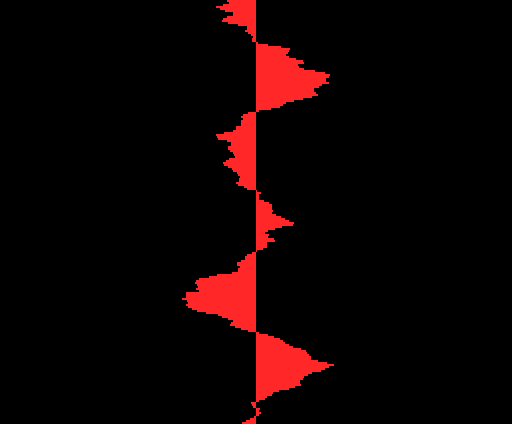
Usage instructions
Run FMPCM from MSX-DOS 2, specifying a raw 8-bit PCM file on the command line. Wildcards and multiple files are supported, they are played in sequence.
Usage:
fmpcm [options] <file.raw>...
Options:
-
/qSuppress messages and visualisation.Completely prevents any visual output, except for errors.
-
/vDisable visualisation.Does not show the visualisation during playback.
-
/rPrefer TurboR PCM.Plays the PCM data on turboR PCM if available. For testing and for use with incompletely emulated YM2413s which do not support the test register.
-
/hHalf frequency (7850 Hz).Plays the PCM data at a frequency of 7850 Hz, half the base frequency.
-
/uUnsigned PCM.Interprets the provided PCM data as unsigned.
To configure Multi Mente to play PCM files, add the following lines to MMRET.DAT:
.RAW FMPCM $M
.PCM FMPCM $M
Development information
FM PCM Player is free and open source software. If you want to contribute to the project you are very welcome to. Please contact me at any one of the places mentioned in the project information section.
You are also free to re-use code for your own projects, provided you abide by the license terms.
FM PCM Player depends on the library project Neonlib; it is recommended to clone the project with Mercurial so they will automatically be pulled in at the correct version, otherwise you have to download them manually:
hg clone https://hg.sr.ht/~grauw/fmpcm
Building the project is really easy on all modern desktop platforms. On MacOS
and Linux, simply invoke make to build the binary and symbol files into the
bin directory:
make
Windows users can open the Makefile and build by pasting the line in the all
target into the Windows command prompt.
To launch the build in openMSX after building, put a copy of MSXDOS2.SYS and
COMMAND2.COM and some PCM files to test with in the bin directory, and then
invoke the make run command.
Note that the glass assembler which is
embedded in the project requires Java 8. To check
your Java version, invoke the java -version command.
Release notes
- Version 1.0 — 2020-01-12
- Initial release