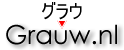Glass Z80 assembler
Copyright 2013 Laurens Holst
Project information
- Author: Laurens Holst laurens@grauw.nl
- Site: http://www.grauw.nl/projects/glass/
- Source: https://github.com/grauw/glass
- Support: https://www.msx.org/forum/msx-talk/development/glass-z80-assembler
- License: Simplified BSD License
Glass is a cross-assembler for the Z80 processor written in Java 8. Its core principles are to be open source, cross-platform, and to provide a standard Z80 syntax infused with modern language features.
It presents a flexible language for Z80 object code generation by building an abstract syntax tree with strong scoping rules, rather than using the traditional multi-pass architecture with separate preprocessor and mnemonic translation. This allows the user to write powerful expressions, use macros as type definitions, etc. Future developments aim to bring more modern programming concepts to the Z80 assembly programming realm.
Because the binary is a jar which runs on the Java virtual machine, it can be included in a project easily without requiring the user to acquire a separate binary build for their operating system.
Downloads
See the release notes for what’s new.
Usage instructions
To run Glass from the command line, use the following command.
java -jar glass.jar [OPTION] SOURCE [OBJECT] [SYMBOL]
Source specifies the source file, object the output file, and symbol a text file which will hold a list of symbols and their addresses in the output.
Supported options:
-I include_pathInclude path for additional source files.-L list_fileFile to output a listing of the assembled code to.
Note that Java 8 must be installed to run Glass.
To check your Java version, invoke the java -version command.
Syntax
The assembler syntax follows common style.
Lines are composed as follows:
label: mnemonic arguments ;comment
Note that the white space before the mnemonic is significant; otherwise, it will be interpreted as a label.
All identifiers are case-sensitive. Mnemonics of built-in instructions, directives, registers, flags and annotations are recognised in lowercase and uppercase, but can not be mixed case.
Labels
Labels and other identifiers follow the following grammar:
identifier = id_start_char id_char*
id_start_char = [a-z] | [A-Z] | _ | . | ? | @
id_char = id_start_char | [0-9] | ' | $
The colon after a label is optional. If a label has no colon, it can not have any leading white space, it must start at column 0.
Instructions
Standard z80 instruction syntax is used:
ld a,(ix + 10)
Parentheses are used to indicate indirection.
-
Z80 instructions:
adc,add,and,bit,call,ccf,cp,cpd,cpdr,cpi,cpir,cpl,daa,dec,di,djnz,ei,ex,exx,halt,im,in,inc,ind,indr,ini,inir,jp,jr,ld,ldd,lddr,ldi,ldir,neg,nop,or,otdr,otir,out,outd,outi,pop,push,res,ret,reti,retn,rl,rla,rlc,rlca,rld,rr,rra,rrc,rrca,rrd,rst,sbc,scf,set,sla,sra,srl,sub,xorFor a complete description of the Z80 instruction set, see the official Zilog documentation: http://www.zilog.com/docs/z80/um0080.pdf
In addition to the documented Z80 instructions, the variations using the undocumented
ixh,ixl,iyhandiylindex registers are supported, as well as the semi-documentedin (c).For register jumps,
jp (hl)etc., the parentheses are optional. -
R800 instructions:
mulub,muluwR800 multiplication instructions.
-
Define byte:
dbDefines a byte or a sequence of bytes.
-
Define word:
dwDefines a word or a sequence of words.
-
Define double word:
ddDefines a double word or a sequence of double words.
-
Define space:
dsDefines space for a number of bytes. The first argument indicates the number of bytes, the optional second argument specifies the fill value (default 0).
The first argument can be annotated with
virtual, in which case the address counter will be incremented accordingly, but no object is actually generated in the output. If the virtual annotation is given, you can not specify a fill value.
Directives
-
Origin:
orgChanges the address location counter and sets a new origin for subsequent statements.
org 0100H -
Assign constant:
equAssigns a constant value to a symbol.
JIFFY: equ 0FC9EH -
Include:
includeIncludes another source file. The current working directory is searched, as well as any include paths specified on the command line.
INCLUDE "math.asm"Optionally you can specify a
onceannotation to prevent a file from being included more than once. However it is not recommended to use unless needed.INCLUDE ONCE "math.asm" -
Include binary:
incbinIncludes binary data from a file. The current working directory is searched, as well as any include paths specified on the command line.
INCBIN "image.ge5"Optionally you can specify a start position and length:
INCBIN "image.ge5",7,212*128 -
Macro:
macro,endmDefines a macro instruction, composed of all the instructions that follow until the
endmdirective is encountered. The definition’s arguments specify the parameters which are passed when the macro is invoked.ALIGN: MACRO ?boundary ds ?boundary - 1 - ($ + ?boundary - 1) % ?boundary ENDM ALIGN 100HAll symbols defined in a macro block are local. Symbols in macro instances can be referenced by using the
.operator. Symbols in macro definitions can also be referenced; the contents are assembled on address 0, effectively turning the inner symbols into offsets. This is useful for specifying structures and indexing.Default values for macro arguments can be specified with
=:ALIGN: MACRO ?boundary = 100H -
Repetition:
rept,endmRepeats a section of code a number of times. The end of the section is marked with the
endmdirective. The first argument is mandatory and specifies the number of repeats. The second argument specifies a counter parameter, the third the initial value for the counter (default: 0), and the fourth argument specifies the counter increment (default: 1).REPT 10, ?counter, 0, 2 ld bc,(table + ?counter) REPT 3 add hl,bc ENDM ENDMAll symbols defined in a repeat block are local. If a repeat is labeled, the inner repeat scopes can be accessed by index, e.g.:
mylist.0. Indefinite repetition:
irp,endmRepeats a section of code for each of the arguments specified. The end of the section is marked with the
endmdirective. The first argument is mandatory and specifies the parameter the current repetition’s value is passed to. The remaining arguments are passed one by one as the section is repeated.IRP ?value, 1, 2, 4, 8, 16, 32, 64, 128 or ?value ENDMAll symbols defined in a indefinite repeat block are local. If a repeat is labeled, the inner repeat scopes can be accessed by index, e.g.:
mylist.0.-
Procedure:
proc,endpDefines a section of code as a procedure. Currently mostly serves to establish a local scope.
shift5: PROC ld b,5 jp shiftl.loop ENDP shiftl: PROC ld b,1 loop: add a,a djnz loop ret ENDPAll symbols defined in a procedure block are local. Symbols in inner scopes can be referenced by using the
.operator. Condition:
if,else,endifConditionally assembles a section of code, or an optional alternative section. The end of the section is either marked with
endif, or withelsein which case an alternative will follow up to theendif. The argument is evaluated as an integer, and if the result is nonzero (true) the first section is assembled, and if the result is zero (false) the alternative is assembled if one is provided.PAD: MACRO ?address IF $ > ?address ERROR "Padding address exceeded." ELSE ds ?address - $ ENDIF ENDM-
Source file end:
endIndicates the end of the current source file. Specifying this is optional, and usually omitted. Any content on lines beyond this directive will not be parsed.
-
Error:
errorGenerates an error and aborts the compilation. Optionally a message can be specified.
ERROR "Limit exceeded." -
Warning:
warningGenerates a warning. Optionally a message can be specified.
WARNING "Nearly out of space." -
Section:
sectionDefines a section of code or data that will be assembled inside the space of a ds statement. This allows you to have nonadjacent code or data sections and group them into separate regions, such as ROM and RAM pages. The mandatory argument references the DS statement that is the target of the section.
org 4000H ROM_PAGE1: ds 4000H ROM_PAGE2: ds 4000H RAM: ds VIRTUAL 3000H SECTION ROM_PAGE1 SetValue: ld (value),a ret SECTION RAM value: db 0 ENDS ENDS
Literals
- Decimal:
127 - Hexadecimal:
0FC9EH,#FC9E,$FC9Eor0xFC9E - Binary:
10110001Bor%10110001 - Octal:
377O - Character:
'c' - String:
"abc"
Character literals can contain the ' character by repeating it as '', and
string literals can contain the " character by repeating it as "".
Character and string literals support the following escape sequences:
\0(NUL)\a(bell)\t(tab)\n(line feed)\f(form feed)\r(carriage return)\e(escape)\"(double quotation mark)\'(single quotation mark)\\(backslash)
Numeric escape sequences are not supported. In stead, you can insert them using
the comma operator: "abc", 0FFH, "def".
The character set used to read files is ISO-8859-1, this maps the file’s bytes 1:1 to the Unicode code points used internally so the object code output matches the input file bytes verbatim.
The assembler uses 32-bit integer math internally. When a 8-bit or 16-bit value is generated, the excessive bits are usually truncated. Except for addresses, used in jumps, calls and indirect loads, they generate an error. Index and relative jump offsets are also checked to be in their allowed range.
Operators
- Member:
. - Positive:
+a - Negative:
-a - Complement:
~a - Not:
!a - Multiply:
a * b - Divide:
a / b - Modulo:
a % b - Add:
a + b - Subtract:
a - b - Shift left:
a << b - Shift right:
a >> b - Shift right unsigned:
a >>> b - Less than:
a < b - Less or equal:
a <= b - Greater than:
a > b - Greater or equal:
a >= b - Equal:
a = b - Not equal:
a != b - Bitwise and:
a & b - Bitwise xor:
a ^ b - Bitwise or:
a | b - Logical and:
a && b - Logical or:
a || b - Ternary if:
a ? b : c - Annotation:
a b - Sequence:
a, b - Group:
() - Index:
[]
Logical operators use integers to represent true / false values. 0 means false, any other value means true. They return -1 for true values.
Logical and / or apply short-circuit evaluation and evaluate to the last evaluated value, so they can also be used similar to a ternary operator.
Expressions can span multiple lines when they’re incomplete at the line ends.
Operator precedence:
.- unary
+-~! */%+-<<>>>>><<=>>==!=&^|&&||?:,
Development information
Glass is free and open source software. If you want to contribute to the project you are very welcome to. Please contact me at any one of the places mentioned in the project information section.
You are also free to re-use code for your own projects, provided you abide by the license terms.
Glass is written in Java 8.
To check your Java version, invoke the java -version command. The project can
be built using Maven by invoking the following
command on the command line:
mvn verify
The jar binary will be output to the target directory.
Release notes
For the complete list of changes please refer to the revision history.
- Glass 0.6 — 2022-03-10
- The
$prefix can now be used for hexadecimal numbers. - Symbols can no longer start with the
$character (bc). - The
orgpseudo-op now supports values outside the 0-FFFFH range. - Labels are now associated with the next following mnemonic.
- Arguments now look up in their instruction’s parent scope.
- Comments can now be added to expressions spanning multiple lines.
- Fixed bug where includes sometimes needed a subdirectory in their path.
- Fixed bug where member lookups sometimes included the parent scopes.
- Macro definition symbol offsets are now included in the symbol file.
- Symbols with integer
equvalues are now included in the symbol file. - Fixed erroneous symbol redefinition error for nested directives.
- Ternary
?:expression operands which don’t evaluate no longer throw errors. - Improved handling of labels in
ifdirectives. - The
db,dwandddpseudo-ops now flatten nested sequences. - It is now possible to index into a string with the
[]operator. - The line and column numbers in errors are now 1-based as is conventional.
- A listing of the assembled source code can now be generated.
- The
>>>unsigned shift right operator is now supported. - The
'character can now be written as''in character literals. - The
"character can now be written as""in string literals. - Documented the
enddirective, supported since the initial release. - The source file encoding is changed from ISO-8859-1 to UTF-8.
- Glass now shows version information when run without arguments.
- The
- Glass 0.5 — 2017-01-18
- The
incbindirective is now supported. - The ternary
?:operator is now supported. - The
.member operator is now an official operator. - Sequences can now be indexed with the
[]operator. - Symbols can now also start with the
$character. - Include now supports the
onceannotation. - The
0xand0Xprefix can now be used for hexadecimal numbers. Thanks to Paul Bosselaar. - Macro arguments can now specify default values with
=. - Expressions can now span multiple lines.
- The
orgstatement no longer affects the address of a preceding label (bc). - Some invalid instructions now throw errors (e.g.
bit 7,ixh). - Contexts are now resolved through macro arguments.
- Instructions and macros can now be passed into macro arguments.
- Section identifiers are now resolved like any other expression.
- Examples for COM, ROM and BIN files are now included in the source code.
- Error messages were improved.
- Java 8 is now required.
- The
- Glass 0.4 — 2014-06-16
- The
#and%prefix can now be used for hexadecimal and binary numbers. - A syntax error now occurs for number parsing errors.
- The
- Glass 0.3 — 2014-01-11
- Macro definition symbols can now also be referenced. The contents are assembled on address 0, effectively turning the inner symbols into offsets.
- The individual (indefinite) repeat blocks can now be referenced.
- Labels suffixed with a colon can now be indented.
- Errors now contain more location information.
- Section targets can now be reference before they are specified.
- Division by zero errors are now handled better.
- Fixed bug when specifying macros with more than one argument.
- Glass 0.2 — 2014-01-04
- Added a
sectiondirective to assemble code into groups. - A
virtualannotation can be specified onds. - Search includes relative to source path.
- Support negating flags (
!z).
- Added a
- Glass 0.1.1 — 2014-01-03
- Support register symbols.
- Glass 0.1 — 2014-01-02
- Initial release.