Grauw’s blog
Introducing a Roland GAIA SH-01 tool
 A little while ago I bought a Roland GAIA SH-01 synthesizer. It’s got three oscillators, an effect section, and almost everything is directly accessible from the front panel. Fiddling around creating new sounds is a lot of fun, and it sounds good!
A little while ago I bought a Roland GAIA SH-01 synthesizer. It’s got three oscillators, an effect section, and almost everything is directly accessible from the front panel. Fiddling around creating new sounds is a lot of fun, and it sounds good!
Now, Roland is also planning to release a software package to edit sounds on the GAIA from your PC, which provides some extra possibilities, however it isn’t out yet and won’t be free.
But I found that Roland has made available a MIDI implementation document for the GAIA, also documenting a protocol to access its internal memory. So what I did is I started working on a little tool that can talk to the GAIA. It’s still in its early stages, but already it exposes some very interesting information. For example, I was able to extract a list of preset patch names — should come in handy!
There are currently two menus to issue commands and a log to show results. The first menu lets you play some test notes and send GM on/off control messages (looks like they just reset the GM though). The second menu is more interesting, it allows you to dump the system settings, as well as the settings of the currently selected patch (including edits). So now you can retrieve the exact patch settings, share them, reposition the controls, whatever!
Some plans for the future are to show the parameters in a little more visually appealing and structured way, and to eventually allow you to edit the parameters. I also want to add the ability to set the tempo to a specific BPM. An editor for arpeggios is also on the wish-list, and also there’s a bunch of reserved memory locations that may have something good lurking in them.
The source code is available. Consider it Apache 2.0 licensed for now, although I didn’t add license headers yet. If you want to contribute please go ahead, but let me know if you do. If you make any changes please contribute them back!
Update: As of version 0.1 it is possible to edit arpeggios, and as of version 0.3 you can organise your patches in a library. A first for the GAIA!
Grauw
Comments
Thank you! by Jim Atwood at 2010-12-08 06:01
Developing this sort of software takes hard work and dedication. I really appreciate what you have accomplished thus far and look forward to how this project progresses. I have downloaded your Gaia Tool and will definitely give it a try. Thanks again! Jim
Thank you!!! by JensNieco at 2010-12-11 23:42
i have a dream... a gaia “vst editor” looks like virus ti :D
thx for work men!
New version by Grauw at 2010-12-13 00:06
Hey,
I just released a new version. You can now select the parameters to view in a more convenient manner. Also it now has the ability to view all user patch settings. For the download and more details about the changes, please visit the project page!
looking good by steve g at 2010-12-14 04:08
hi
really nice to see this editor being developed for the Gaia
i hope in the near future you get it all up n running as you hope and we can edit and get all the sliders to work over usb for creating and reviewing how patches are put together
New version by Grauw at 2010-12-19 20:56
I just released version 0.1.0 — it is now possible to edit arpeggios! In tracker-style :). That’s a first for the GAIA!
thank you Grauw by Stevez at 2010-12-27 00:07
...ty a lot Grauw...
I will follow you in your project for the Roland Gaia -SH01...
I think that the synth need of this work to program the different
parameters from a pc...
ty again and wishes ...Happy New Year
Stevez
Great stuff by Peanut at 2011-01-19 17:16
Thanks for posting this! I wish I were able to write programs like this! :-)
Keep up the good work!
love it! by s.L.k. at 2011-01-21 09:05
I just got a Gaia and have spent all my free time playing with it. I’m so happy about your program, especially the ability to edit arpeggiator patterns, that’s going to add so much more to this instrument. Keep up the good work, thank you so much for making the program!
Arpeggios by Peanut at 2011-02-03 01:11
I may be being an idiot but....how exactly does one go about editing the arpeggios?
Let’s say I’ve got the program set up with my keyboard, it’s receiving note info, I browse to user patch A-1 and click ‘arpeggios’ – I see a screen with several rows of input boxes but I don’t know what to type into each one..... I tried typing note names (like ‘A2 for instance) but it didn’t seem to accept it....
What am I doing wrong??
Re: Arpeggios by Grauw at 2011-02-03 22:15
Hey Peanut,
Firstly with the step control you configure the number of steps you can edit. Then, your arpeggio can be composed of at most 16 different notes. This you set in the first ‘Note’ column, just enter it like ‘c4’ or ‘off’. In the following columns, you can enter with what velocity it should play the note at that particular step, ranging from 127 (max velocity) to 0 (rest). Enter ‘tie’ in a step to lengthen the previous note.
How these notes are played exactly depends on the motif, and the other settings. There are tooltips if you hover your mouse over the labels of the settings at the top, explaining what each of them do.
Also, one important thing to note: the GAIA always plays the temporary patch. So if you’re editing patch A-1, you can’t actually hear it until you (re-)select the patch to load it into the temporary patch memory. (Mmh, maybe I should disallow directly editing the non-temporary patches…?)
Hope that helps!
New version by Grauw at 2011-02-06 14:51
by Peanut at 2011-02-06 19:15
Cool, thanks for explaining! I think we’ve talked over at the GaiaUsers site and it seems my Mac can’t run the Java program correctly... I will await some sort of fix! :)
Mac OS X compatibility by Grauw at 2011-02-09 21:05
@Peanut: It should work on Mac now, although there are some additional installation notes you need to follow.
Roland Tool Coming by kenkthulhu at 2011-02-12 08:34
I just received email from Roland Australia. The Roland Synth Editor will be released here in May 2011.
Grauw – you are doing a great job with the editor. Do you need any help with this? Please let me know!
~ken
Re: Roland Tool Coming by Grauw at 2011-02-14 21:41
Yeah I’ve seen others get the same date from Roland UK and Roland Germany.
Contributions are definitely appreciated! If you are familiar with Java programming, the source code is available here. You can get a copy using Mercurial: hg clone http://hg.grauw.nl/gaia-tool/. The build is done using Maven, just run mvn clean package to create the jar file in the target folder.
New version by Grauw at 2011-02-15 21:57
New version 0.2.1. Only two small changes: Patch tempo editing, and it now remembers the load/save dialog location. Numeric patch tempo editing is also a feature that has not been available for the GAIA before.
Great program by Amonhoteph at 2011-03-07 23:05
Thank you so much for this program, it makes the GAIA a whole new machine with the Arpeggio editing. Some say it is a bad synth, but it isn’t in fact I love working with it. Now I just have to get it out of that cheap plastic casing and into a metal case. Anyone seen any? :)
Amonhoteph
LFO tempo sync by dan at 2011-07-21 15:36
is there any way of editing the intervals of the synced LFO? for instance i only want 1, 1/2, 1/4, 1/8, 1/16. . . .and not 5/8 or 1/3 or all the ones inbetween
Nice work by Tom at 2011-08-21 10:36
Ive wanted the official roland one for months but its way too expensive :) I hope your projects continues to improve, great work.
Gaia Tool on Desktop by verve92 at 2011-09-03 09:04
Picking up my Gaia on Friday and downloaded the tool and an icon has not appeared on my desktop and I’m afraid to close out of windows. The icon on the upper right of the window is what looks like a Java symbol. If I close this window, how do I ope the tool again as it also is not on my programs list.
Also, can this be uses with the Roland editor? Or instead of it?
Looks good, but I am an old school harware guy and have had bad experiences with midi, but want to tray it again.
Thanx
Jay
Re: Gaia Tool on Desktop by Grauw at 2011-09-03 10:33
Hi Jay,
To open it, just double-click on the file you downloaded. There is no installer or anything that puts icons anywhere.
Comparing with the Roland software, I tried to focus on features that are not accessible from the device’s front panel, like tempo settings, patch name editing, and arpeggios. Also I am currently working on adding a library function. Roland’s $99 software is basically an editing assistant, it lets you adjust all three tone parameters at once through a PC, has a wave form display, and an advanced undo and redo function with editing history. But (surprisingly) it does not have the ability to edit arpeggios or manage patches in a library.
Regarding MIDI, I don’t exactly understand what you mean by ‘hardware guy’ or what bad experiences you had, but the tool is only using MIDI as a communication protocol to sync the system and patch settings, it is not using it to play music. So it isn’t really affected by any possible lag in the MIDI interface.
Tool questions by verve92 at 2011-09-06 12:41
Thanks for your prompt response.
Ok I found the file and it opened right up.
Thanx for the midi explanation- understood.
When I get the synth, I will experiment.
I have a Moog Little Phatty and midi has been a nightmare as an interface to DAW- crashed the synth, but that’s partly Moogs fault they haven’t quite figured out the 21st century. Only the last few years have they even had a USB plug.
The Gaia is more modern and computer friendly which is why I got it, I can record into my DAW with ease.
Thank you for not charging for this you could if you wanted to.
I’m sure I will be asking many more questions.
What I meant by ‘hardware guy’ is I’m older. Haha. I plug instrument into mixing board and record to tape, but those days are long over and I have much to learn as I build my digital studio.
Thanx again,
Jay
Re: Tool questions by Grauw at 2011-09-09 14:03
Actually the Gaia’s USB port can be a bit flaky, when it’s connected sometimes it crashes when turning on, or when I turn my computer off. But it’s not so bad that it gets annoying, and doesn’t happen randomly. Maybe they fixed it in the latest firmware though, I didn’t notice it crashing on me recently.
So oldschool hardware I see hehe, but that’s nice, to know that side of things is important too. I started programming on old slow Z80 home computers, programming in low-level assembly and also sometimes taking out the soldering iron... Once I created a home-made DAC using just a bunch of diodes and resistors, a printer port connector and some wire :).
That’s pretty much impossible on computers nowadays, if only because computers don’t come with a simple parallel port anymore, and USB ports are too complex. But I think it’s important background information for understanding how things work. I think the same applies to audio processing.
New version! by Grauw at 2011-09-21 22:38
New version 0.3! Now you can organise your patches in the brand new library! Also the temporary patch synchronisation is much more reliable, no control change should be missed anymore :). Finally, it now better integrates with Mac OS X.
How Do I Update to .3 by jarret at 2011-09-22 07:44
Hey,
I have the prior version of the Tool, how do I update it with new version and features. Pardon the ignorance, not a big computer guy.
Patch library by Rydeen at 2011-09-23 15:44
Do not understand how is the procedure to add the patches to the “library”
Is there a folder “GAIA” or need to create it? (I have not found)
On the route suggested in Gaia Tool says:
C:\Documents and Settings\**USER**\My Documents\GAIA\Library folder
Any help?
Thanks Grauw, for this tool and your work!
Re: Patch library by Grauw at 2011-09-24 01:04
@Jarret: Just download and run it, and throw away the old version!
@Rydeen: Yeah, create a GAIA folder in your My Documents folder, and a Library folder inside it. Save your patches in there and they will show up, use Windows Explorer if you want to copy/move them (you may have to right-click on the library in the tool and select refresh).
I should probably add a ‘create folder and take me there’ button to the panel, and also write some additional instructions…
p.s. I have a nice MSX SCC chiptune version of the Rydeen theme by YMO :).
New version by Grauw at 2011-10-06 23:22
Just released version 0.3.1, it’s a bugfix release. See the release notes for details.
Change patch name by Rydeen at 2011-10-21 22:24
Houston! I have a problem! XD
Your previous advice was great and I definitely resolved, but here again...LoL!
I created 64 presets and I have unlocked in user patch.
My intention is to put a name to each one of them as they are called “INIT PATCH” for a complete list and then share them with you all.
Okay, all right here.
I start your fantastic tool, right click on a patch user, for example A1 and “send” as a temporary patch...
My question (if you’re so kind) is...that when I put the name:
- When in temporary patch?
The problem here is that the save button in temporary patch does nothing, does not seem to react.
- In user patch and then sent him to temporary patch?
Here, in contrast, when you rename within USER PATCH, a popup window warns you may need to save manually, the front panel of GAIA.
- Do I have to save previously, each of them individually and then rename them?
Security that can help me, no doubt, you’re a crack!
I have wanted to share with all my patches and with an indicative description (in the name) of how it will sound the patch.
As a suggestion for your great work (again) it may be possible in the future, export to a svd, the set of 64 patches, housed in user patch zone.
Very grateful in advance and what you say about YMO:
Long live the Japanese Kraftwerk!
Never miss a great version of Technopolis Live on YouTube (Technopolis Live-4:09)
Great picture of the guy smoking and playing one of the beautiful “tools”.
A hug!
Works by Xtof Calis at 2011-11-04 19:15
the gaia tool works perfect on my macbook, osx 10.6
thanks for the good work
good vibes,
xtof
Suggestions by MelGhoul at 2012-02-17 23:46
First off i’d like to say great tool.
Here are some suggestions.
1:the ability to save arpeggio templates.
2:a print option(for reference)
3:a radomizer button(the ability to find some good patches/arpeggios by luck)
Just some things i was thinking about that may be usefull.
Thank you so much for this great tool.
Re: Suggestions by Grauw at 2012-02-20 19:03
Hey MelGhoul, nice suggestions! I’ll keep them in mind. Especially like the randomizer one :).
The arpeggio by nec at 2012-04-15 17:43
Dear Grauw,
i have a question regarding the procedure of changing an arpeggiator patch. This is how i try:
1. choose patch A-1 > arpeggio > increase the end step > change some entries
2. right click on A-1 patch > copy to temporary patch
3. the changes i have made show up in the temporary patch, but nothing changes on the gaia.
If i save it to the temporary patch, nothing happens. If i reload, my changes are gone.
When i´m editing the temporary patches manually, it works. Where is my mistake?
I also didn´t understand how to make the changes persistent despite of rebooting the gaia.
best regards,
nec
Re: The arpeggio by Grauw at 2012-05-01 10:57
Hi nec,
Hmm, I’m not sure why the arpeggio wouldn’t be copied.
Generally though it is better to work based on the temporary patch. So copy the patch to the temporary patch first (your step 2) before editing it. This is what selecting a patch on the Gaia does, too.
To make the changes permanent, select write on the Gaia’s panel, the patch you want to store it in, and write again. If the correct patch is already selected, just press write twice. As you noticed, when I issue a write command from the software through MIDI, the Gaia will forget it the next time you restart it.
Arpeggio defaults by Dan at 2012-05-08 23:47
Hey Grauw, great program. Just came across it whilst trying to find out something about arpeggio defaults, got the java bits on my mac and everything works great, deligted with the arpeggio editing.
I have a general question – How do you know which preset arpeggio is used with each preset patch? Once i change i can never seem to find the original one again. Is there a list f these anywhere?
Thanks again
Dan
Re: Arpeggio defaults by Grauw at 2012-05-22 15:42
Hi Dan,
I don’t think anyone made such a list yet. I could compile one though. I was actually planning to add something to the tool that identifies a patch’s arpeggio using hash signatures of the preset arpeggios.
But before I can do such an update, I need to check if the GAIA’s USB connection works with Ubuntu Linux that I installed on my development system, or buy a MIDI interface otherwise.
Edit: yup, looks like the USB MIDI and audio is working out of the box in Ubuntu 12.04!
Many Thanks by Mog at 2012-06-19 22:37
This is a fantastic tool, a must for all Gaia owners. Thanks for taking the time to develop this program and for making it freely available.
Mog
Thanks! by drL at 2012-06-30 16:49
This is fantastic! Do you know of any way I can change, or at least know the system BPM?
Re: Thanks! by Grauw at 2012-07-21 15:50
Hi drL,
You can find the system tempo in the System panel, the 7th line from the top. There’s currently no way to change it using the tool. I’ll put it on the to-do list.
Error java by Paul at 2012-10-17 21:23
i receive and error “the registry refers to a nonexistent java runtime environment” i dont know how to solve :(
Re: Error java by Grauw at 2012-10-19 11:35
Hi Paul,
It sounds like you haven’t got Java installed on your computer? It is required for the tool to work. Or if you do have it, something seems wrong with the installation. Try to uninstall it, then reinstall it…
Midi by jack at 2012-11-12 22:15
Hi Grauw,
First off thanks so much for this tool, as been said before it is very generous of you and I appreciate your hard work gone in to it!
Just a quick one, may have been asked but I couldn’t see it in the questions...
Can the tool act as a MIDI editor within the DAW, i.e. can I edit notes I have played from the synth on my DAW whilst keeping the synth sounds. Or does the synth only allow for audio?
Thanks again.
Re: Midi by Grauw at 2012-11-13 11:12
Hi jack,
The Gaia tool won’t be able to help you with that. Its purpose is to assist with editing patches and arpeggios on the device, and although it does use the MIDI connection for this, that’s where the similarities end :). It’s not a sequencer.
As for what you want to do; because the Gaia needs to produce the sound, it’s not possible to edit the recorded audio in your DAW directly. However if you record the MIDI in your DAW along with the audio, you can edit the notes and play it back on the Gaia to record a new version of the audio. This should be standard MIDI functionality on most DAW software. I would google or youtube for some instructional videos on what MIDI does and how to use it in your DAW.
fingerprint by Wilhelm at 2012-12-27 23:31
Hi,
I installed the program and tried to load LUFTRUM 6. Howevr, I failed. The message “Loading failed: fingerprint missmatch” appeared. Can you please help me.
Wilhelm
Re: fingerprint by Grauw at 2012-12-28 18:01
Hi Wilhelm,
You can currently only open SVD files by placing them in the library. The File / Load patch... menu option only works for individual (.gaia) patches.
I’ve made a change for the next version so that by default it won’t list other file types anymore.
Thank you GRAUW!.. by Mustafa at 2013-01-05 01:39
Excellent! .. Thank you. I have now given up buying the Roland software.
Phrase Record by Rigil at 2013-02-02 23:09
Any plans to include some computer editing of the phrase recorder in the next release?
Re: Phrase Record by Grauw at 2013-02-11 13:28
Hi Rigil,
Actually I was looking into something like that recently! See this issue ticket. Basically, so far I don’t know of a way to directly access the phrase recorder memory, however when you save the phrase to an USB stick I should be able to load the resulting SVQ file and do stuff with it.
Which DAW? by Sam at 2013-02-11 18:57
Hi Grauw,
Being a complete novice and only having basic music knowledge, I bow to your understanding of the GAIA! I am looking around for some easy to use DAW software which will allow me to use the ASIO4ALL driver, do some basic overdubbing and not just have to use the project for my personal use (as with audacity, the only thing I’ve tried before I part with my hard earned cash!) What would you reccomend for a beginner on a budget???
Looks like you know what you’re doing and I can only hope using my Roland some more will give me the need to download your arp and patch editing software. Thanks in advance. Sam
Re: Which DAW? by Grauw at 2013-02-12 10:09
Hi Sam,
I’m far from a DAW expert so there may be better people to ask, but I know Reaper (from the makers of Winamp) is a pretty good DAW that doesn’t cost much.
Thank you by Sam at 2013-02-13 13:44
Hi Grauw,
Thanks a lot for your reply. I contacted Roland recently to enquire as to any hardware that may be more suited for music production and the response was that I should give up on hardware and buy sonar (surprise) if you’re not the right person to ask about DAW maybe I should find somebody elses opinion but, it’s a minefield out there and maybe if everyone is using computers and DAW then production “hardware” will be a cheaper, user friendly approach??? Any opinions? Keep up the good work and thanks again for the reply.
Re: Thank you by Grauw at 2013-02-14 13:53
Well I could tell you a little more about music production hardware, as recently I was looking for some recording hardware as well :). I was looking for something hands-on and simple, ideally something that could record MIDI and audio simultaneously, so that I can easily layer stuff on top of each other.
But indeed it seems like most people use computer DAWs nowadays so there isn’t much hardware out there for this purpose. The only device I found that can record both audio and MIDI is the Akai MCP-1000. It seems good but isn’t cheap, and the user interface seems a bit old-fashioned and sometimes slow. There are also a bunch of samplers out there like the Korg Electribe ESX-1, but those don’t have MIDI recording support.
I want to keep the MIDI data around so I can easily tweak and re-record the loops. I guess you could supplement a sampler with a MIDI recorder, however oddly enough there don’t seem to be many of them out there! I’d really like something like the Gaia’s phrase recorder but with better organisation and quantisation capabilities, but had no luck finding one.
However if don’t mind having a computer as part of your setup, it’s worth checking out the computer-assisted Native Instruments Maschine; it does need to be hooked up to a laptop to work, but seems to strike a good balance between the power of a PC DAW and hands-on hardware controls. Too bad it does not work stand-alone, otherwise it would be an instant buy for me. Now I first need to get me a laptop.
use as midi controller by Rob at 2013-03-28 21:37
Hi Grauw:
i’m contemplating buying the sh01 to use as a softsynth controller, but ive read that not all of the sliders and knobs transmit. can you use the filter, adsr, etc to control with or is it limited?
thanks!
Re: use as midi controller by Grauw at 2013-03-30 12:05
Hi Rob,
Because there are only around 100 CC messages available, the Gaia sends some controls as sysex messages instead. Those are generally the ones least likely to be changed in live performance, such as ASDR. The list of controls that are sent as CC messages can be found here, the remainder is sent as sysex messages.
As you may notice in that list, it sends separate CC messages for each tone, which is why it ran out of those 100 CC messages so quickly. It means you have three “layers” of controls, as it were. This is good for recording, because changes to each tone are recorded separately, however perhaps not so handy if you want to use it as a control surface.
But if you just want to control a soft synth with it, I think buying a dedicated MIDI controller will be cheaper and probably more configurable. Like the M-Audio ones, or the Akai MPK series.
Mac osx 10.9 by Rubi nho at 2014-03-11 10:39
Hello guys, any experience or tips relatade to use Gaia Tools on Maverick?
I tried java and app version, and the midi monitor works fine, the test notes works fine too, but I can’t edite / connect to chance the patchs...Thanks
Re: Mac osx 10.9 by Grauw at 2014-03-14 19:51
Hi Rubi,
I have just tested on my Mac and it works fine. It sounds like you need to install MMJ, as is described here. Follow the instructions carefully, and it should work!
It’s something that commonly confuses people but unfortunately until Java MIDI support for OS X is fixed, this MMJ library needs to be installed to make it work.
Problems with Patches by Matty at 2014-03-21 18:29
Hi there
Nice one for the tool great piece of kit but I am struggling with it and cannot find any comprehensive instructions.
I am trying to use the tool to put patches onto the usb stick and onto the user memory but it is unclear how to do this.
For example I have a bank I have created and I want to split this into patches and name them but cannot work out how to do this from the computer.
I also get the message saying it will not save patches without doing this on the Gaia panel I am totally lost
Any ideas or detailed instructions?
Thanks
Re: Problems with Patches by Grauw at 2014-03-25 19:22
Hi Matty,
The save button on the panel actually refers to writing the patch data to the Gaia. I know the button and that message are a bit confusing so I have removed them in a development version, however the current released version still has it.
Anyway what you want to do is to select the patch that you want to save, and then use the Save option from the File menu, which will save it to a file.
Arpeggio Editing ??? by Peter at 2014-07-21 05:17
Hello, Thanks for the tremendous work in putting this tool together. I’m a little confused about how the arpeggio editor works. I am to edit and implement a pattern I’ve created within a specific patch, and I was also able to save this specific pattern with the user patch, but is there any way of accessing this user created arpeggio pattern outside of the patch that it was saved to/with? After checking to see that the patch contained the user arpeggio on default, I then cycled through all arpeggio presets, but none of them contain the arpeggio that I had created. So, am I right in assuming that in creating an arpeggio pattern, it will always be tied to the specific patch in which it was programmed and saved.
One other thing, when I run the tool, it progressively eats up more memory, and runs slower and slower, until I have to restart the program. The bottom window shows a repetitive general MIDI message, but I’m not sure this has anything to do with this problem.
Any help with either question I have is greatly appreciated, and once again thanks for creating something that Roland has still been unable to create and implement for a device that they tout as a “teaching tool” for creative synthesis.
Thank you so much... by Benny Sanders at 2014-09-22 01:47
Hey, thank you for creating and continuing to develop this software. I can’t seem to even BUY the Roland program. I was pleased to find your site via “The ’ Sonic Sirius ’ Soundset” offering.
I look forward to working with it (especially after spending hours trying to compile some of the free patches available from Roland). Benny
Seriously cool tool. by Scott MacGregor at 2014-09-27 02:02
I just started working with this gem today after owning a Gaia for two years. Great work and many thanks!
Gaia Tool With OS 10.10 Yosemite by Jason at 2015-03-12 22:24
Downloaded the tool, but keep getting Gaia not connected message. The editor sees the SH-01 as Midi In and Midi Out at the bottom, but that’s it. What am I doing wrong or is Yosemite compatible with the latest version. Thanks.
Gaia Tool With OS 10.10 Yosemite by Jason at 2015-03-12 23:02
Downloaded the tool, but keep getting Gaia not connected message. The editor sees the SH-01 as Midi In and Midi Out at the bottom, but that’s it. What am I doing wrong or is Yosemite compatible with the latest version. Thanks.
Yosemite by Jason at 2015-03-12 23:04
Sorry, it’s working fine! My goof.
Creating a sequence by alessio at 2015-03-16 01:32
Hi Grauw!
first of all, thanks a lot for the software you developed!
I managed to get it running on Yosemite OSX following your instructions.
I also managed to change the Arpeggio settings, however.. the gaia does not seem to accept the notes i write on the step editor.. it does change all the other parameters (end step,velocity and so forth)..but when i write notes it just keeps playing the same one..
What am i doing wrong?
Tnx again :)
good work mate
Alessio
Yosemite by Patrick at 2015-03-27 05:37
To the person who got this working on Yosemite, mind elaborating? Mandolane only seems to work with older OSX, doesn’t seem to want to work with Yosemite 10.10. Thanks.
THANKS by Umbra at 2015-04-21 13:14
hey grauw! you’re the man!! thanks a milion for that little piece of software, you helped me out a lot!
Many Thnx by Jürgen at 2015-05-06 19:47
I just bought me my first hardware synth , the Gaia SH01.
Fortunately I found your great tool , so I can really see what’s happening (and saving) while tweaking.
As the Sound designer is out of season (and was a bit expensive) , your tool is tremendous !
Many thnx ,
Jürgen
Sending data to gaia by Neil Butler at 2015-07-11 10:42
Hi
I’m on Mac osx 10.9.4 and have installed the 2 lib files.
I can load temporary patch data into the Gaia tool but I am unable to send data back to the Gaia. I know that you press save to send the data to the synth (a useful box appears to tell me).
I assume that you press save and the data goes into the Gaia temporary memory. For some reason it doesn’t. There’s no write protect on the user patch.
Am I missing something?
It’s going to be an incredibly helpful for me so thanks in advance for developing... :-)
Cheers, Neil
Thanks for your comments by Grauw at 2015-07-17 19:00
Hi all, thanks for your nice comments. Seems I’ve neglected to keep up to date with my blog comments… Sorry for that! If you have a question where you’d like a quick response, feel free to email or twitter me.
A small update; I created a new zip package for the Mac OS X users of the Gaia tool, it now includes the MMJ library in the app so it should hopefully be easier now to get started. You can find it as usual on the project page.
So, am I right in assuming that in creating an arpeggio pattern, it will always be tied to the specific patch in which it was programmed and saved.
That’s correct.
One other thing, when I run the tool, it progressively eats up more memory, and runs slower and slower, until I have to restart the program. The bottom window shows a repetitive general MIDI message, but I’m not sure this has anything to do with this problem.
I’ll need to investigate that… Currently I’m focused on other projects though so as long as it’s not too much of a problem, I hope you can manage with it for the time being :).
I can load temporary patch data into the Gaia tool but I am unable to send data back to the Gaia.
That’s strange, it’s working for me and other people… Try the new OS X app package I mentioned above, maybe it will help. Otherwise, you could also try the JAR version.
Library on mac osx yosemite by lisadespara at 2015-07-26 19:37
Hello,
Thanks again for this great free tool!
The last version of the zip solved my problems with connecting the synth to the software. Currently I can see all the parameters for the patch loaded in my synth thru “temporary patch” and i guess “used patches” are the patches saved on the synth ?
I only have a little problem with using the library, there are several patches and banks I found online, I can’t see them on the library folder and therefore can’t save any of them into a bank on my computer (as I understood saving single .gaia patch is done with “File / save patch as”).
I created a folder named “GAIA/Library folder” with .SVD files inside and tried copying it on several “documents” folders on my computer including the one the gaiatool is asking for, and nothing is displayed. Where should I place this folder ?
Thanks a lot
Re: Library on mac osx yosemite by Grauw at 2015-08-15 15:18
Hey lisadespera, great that the latest zip solved your problem! The folder needs to be named “GAIA/Library” and on Mac must be placed in your user directory. So, in full: “/Users/<username>/GAIA/Library”.
Connection help by Drew at 2016-02-08 03:00
Hi there,
This may seem stupid but i have just downloaded Gaia tool and it opens fine but i cannot seem to connect my gaia, It is connect to my computer via the usb computer port on the back do i need to be using the midi in/outputs instead thanks :)
users gaia editor by sam at 2016-02-13 09:46
Hi Grauw, your editor is fantastic. i have a little problem to show the patches in users..library
i cant rename “benutzer” in “users” and they dont show up in gaia patches library. i can only open in file. i follow your instruction to copy the patches. what can be wrong? thank in advance.
best regards sam
.gaia Extensions? by Nic Chancellor at 2016-03-04 17:52
Please let me know how I can use Mog’s Patches that all have .gaia extensions. I have SVD patches working. I have your version .4 editor on my Snow Leopard Mac, is there anything resembling a manual? Thanks
what is the number and variation of the aktual used Apreggio by tkirchho at 2016-04-01 17:32
Hi,
1st
I want to thank you for this nice and very, very, helpfull tool.
2nd
there are some things in usability which maybe need al little bit improvement (I will explain later) but thats not important in the actual revision of the tool.
3rd
it seems to be no way to figure out which Arpegigo is used by a patch. The Gaia tool shows a lot of usefull information about the actual used Arpeggio, but there are no Information about the used bank and number (variation). A simple A1 or G7 would be very usefull.
P.S. The ROLAND Support has also no idea about this.
Answer for Nic Chancellor by Mog at 2016-04-01 22:09
You should have a C:\Documents and Settings\**USER**\My Documents\GAIA\Library folder as explained in earlier posts. If you’re using SVD in the GAIA tool then I assume this is already in place.
You need to double click on the MogPatches.zip file and then select the “Extract All” option. Select the C:\Documents and Settings\**USER**\My Documents\GAIA\Library folder using the browse option and then click “Extract”.
On opening the GAIA tool you’ll find the MogPatches folder within the library along with your SVD folders.
Mog
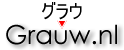
Thanks! by Ray at 2010-12-07 02:58
Hey, I find this a very interesting synth as well as it marks the beginning of a more PC friendly (and obviously available) Roland SH keyboard. Thank you and I look forward to your updates!