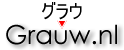Grauw’s blog
Ads, begone! A little bit of ‘magic’...
If you’re a bit bored by those US eBay and google ads on msx.org, and also happen to be a Mozilla (Firefox) user, here’s a nice method to get rid of them. Go to the chrome directory in your profile, create a userContent.css file, or edit it if it already exists, and put the following code in there:
script[src^='http://pagead2.google'] + iframe { display:none; }
tbody>tr>td>div.ebay { display:none; }
Note that the google ads on the right of the main page can already be closed by clicking on the ‘penguin’ icon. Also, if you’re using the latest version of Mozilla (1.8a3), then I suggest you put these styles inside a @-moz-document domain(msx.org) rule to ensure it only applies to msx.org (though it wouldn’t hurt to make some google ads disappear elsewhere as well). And then you could even make some more nice little tweaks to msx.org, although the page design isn’t really fit for it yet. Could be fun :).
And in compensation for the huuuge loss in income they get from this, why don’t you donate them some money to support their site? I think that will help them a great deal more :). They deserve it.
Grauw
Comments
None.